
tpsmydata have developed and launched the first Chrome and Microsoft Edge browser extensions.
TPS Screening made easy: the tpsmydata browser extension enables you to quickly screen your telephone data against the TPS & CTPS.
Features
- Simple one time configuration
- No integration required with your browser based applications (e.g. CRM)
- Quick – get results in less than a second
- Accurate – we update our TPS & CTPS database on a daily basis
- Check both the TPS & CTPS registers in a single lookup
- Export bulk results to csv
Example Use Cases
1) Screen telephone data in a browser based CRM (e.g. Hubspot, Pipedrive) before making outbound sales calls.
2) TPS / CTPS check data in an online directory, search engine results or LinkedIn prospecting.
3) Check numbers in Google Sheets
4) Screen telephone numbers displayed in website visitor identification software (e.g. Lead Forensics, Canddi) before reaching out.
How to use
There are two ways to check telephone numbers using this extension:
1) Screen up to 100 telephone numbers at a time in the main extension popup
2) Highlight a telephone number in the main browser screen, then check the status by selecting the ‘TPS/CTPS Check option’ on the context menu (accessed by a right-click on your mouse)
Getting Started
You will need an account and API key with tpsmydata.co.uk. A free trial including 500 credits is available with all new accounts. The API key is found in the ‘Your Details’ section of the tpsmydata portal.
To register please visit https://tpsmydata.co.uk/register
Visit Chrome App Store |
Visit Edge Addon Store |
|
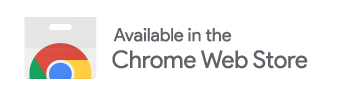 |
 |
